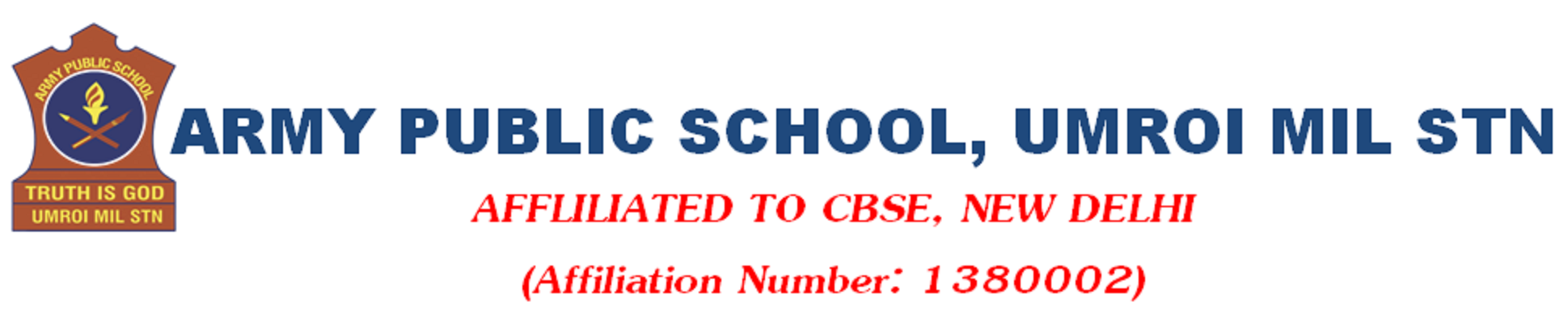Instructions to Pay Fees through Digicamp
Computer or Laptop:
Step 1.Login to www.apsdigicamps.com
Step 2.Click on Login
Step 3.Click on Student Module
- User Name : Admn No of Student (For Eg :1414)
- Password :password
- Dob : Add student dob (For Eg :12-05-2024)
- Search Army public School, Umroi
- Enter Captcha code
- Click to login
- Change Password: Keep the new password as password and click on update.
Step 4.Click on Fee module
Step 5.Go to current due and select period for the quarter you want to pay and click on Show
Note: Don’t forget to click on Show Button
Step 6.Click on Proceed for Online Payment
Step 7.Enter the following details required and click on Pay now. OTP will be generated in the registered phone no. linked with bank account.
NOTE :
- APS Digicamp www.apsdigicamps has to be used for online payment of fee.
- Kindly keep a screenshot of your payment receipt for your record.
Online Payment of Fees through Digicampus :
Mobile:
Step 1.Login to www.apsdigicamps.com
Step 2. Click on 3 dots and click on Desktop Site
Step 3.Click on Login
Step 4.Click on Student Module
- User Name : Admn No of Student (For Eg :1414)
- Password :password
- Dob : Add student dob (For Eg :12-03-2021)
- Search Army public SchoolUmroi
- Enter Captchacode
- Click to login
- Change Password: Keep the new password as password12 and click on update.
Step 5.Click on Fee module
Step 6.Go to current due and select period for the quarter you want to pay and click on Show
Note: Don’t forget to click on Show Button
Step 7.Click on Proceed for Online Payment
Step 8.Enter the following details required
NOTE :APS Digicamp www.apsdigicamps has to be used for online payment of fee henceforth.